Ten Features Makes Quran University Unique
8 - Unique & innovative tools to teach Quran
Assignment Tools & Tools for communication with Teacher
Assignment Tools
- Assignments’ Registry Tool
- Asynchronous Communication Tool
- Synchronous Communication Tool
1 - Assignment’s Registry Tool
Tool Objective; tracking student’s & Teacher interaction & keeping a record of Student’s progress history.
The software keeps a registry for each student, that records his/her assignment progress history. This registry maps the location of student’s mistake on Quran pages, accompanied by teacher’s remarks, & student’s response in attempt to correct mistakes.
Such valuable information is recorded in Student’s Assignment logbook which allows tracking of all of the following:
- Forwarding assignments from teacher to student.
- Student’s audio response for each assignment.
- Teacher’s marking of mistake locations.
- As student receives teacher’s remarks, he/she would now act accordingly attempting to fix previous mistakes, then resend the fixed new assignment recording.
The ability to keep a registry of all assignments & related mistakes provides an unmatched advantage that enables us to track student’s progress over time.
2 - Asynchronous Communication Tool
Time difference between you & your teacher wouldn’t be a barrier preventing you from learning anymore. Thanks to our new invention, our (Asynchronous Communication Tool) which would allow you to communicate with your teacher regardless of how far your time zones are.
Tool Objective; facilitates student-teacher communication despite of time-zone differences
- Through such tool, teacher would be able to send homework/assignments to his students & track their performance, providing each student a deadline to deliver the assignment within.
- After a student receives assignment, he/she interacts with the assignment related verses utilizing the study tools, then record his/her recitation of the assignment verses, & upload it at any time of the day suitable for the student (as long as it is within the given deadline) so that it would be corrected by the teacher.
- As teacher receives the student’s recording, he/she would mark the location of student’s mistake on the Quran page, then append it with written comments and audio comments. Then teacher would send the report back to the student at any time of the day suitable for the teacher.
- As student receives teacher’s remarks, he/she would now act accordingly attempting to fix previous mistakes, then resend the fixed new assignment recording.
- Such process would be repeated till the student’s performance is considered satisfactory, where then they would proceed to the following assignment.
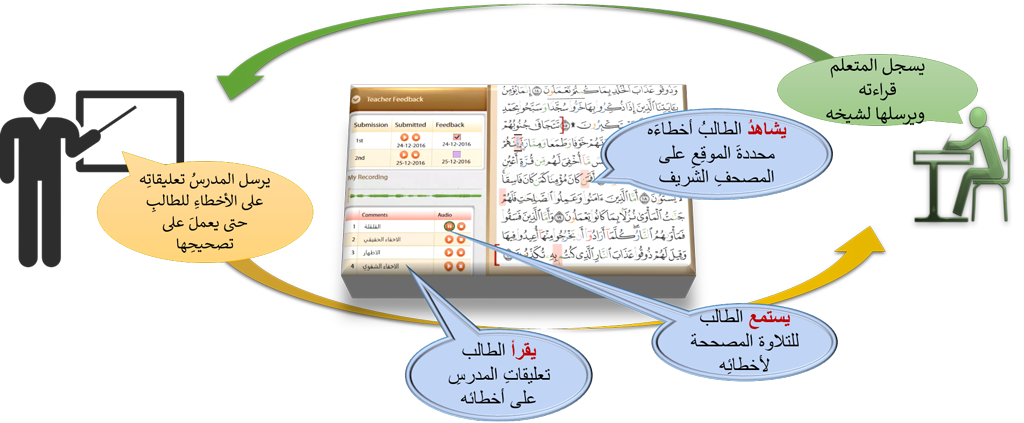
Teacher Based Study
with Asynchronous communication
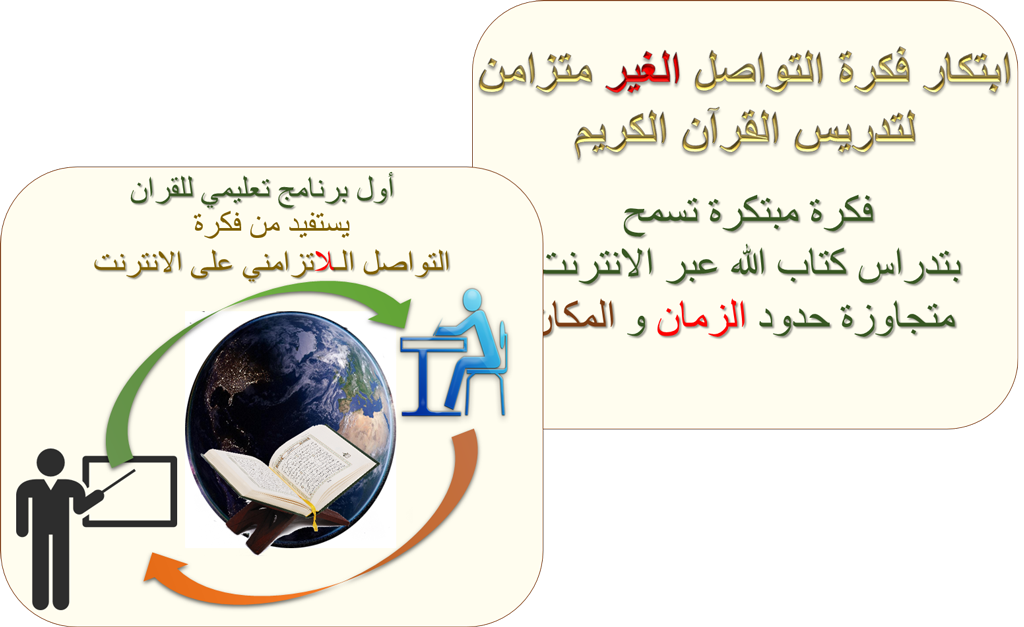
3 - Synchronous Communication Tool
Tool Objective; allow real-time virtual online student-teacher video-conference.
- Quran University does not use 3rd party video-conferencing tools.
- Quran LMS & it’s Mobile Apps has its internal video-conferencing tool.
- Online meeting conference need to be scheduled ahead through appointment system of Quran University.
- App would remind both student & teacher with the scheduled appointment.
- Once meeting time is reached, the app allows real-time Synchronous Communication between student & teacher (= online video-conference).
- During such online synchronous meeting, teacher would listen to student’s recitation, & correct mistakes real-time. And would be able to mark the location of mistakes as well (in the near future).
- The duration of the meeting would be determined as per need & case-by-case.
- Any of the two parties can share his/her screen with the other party.
Most Quran Teaching websites if not all, are using synchronous communication tools for video-conferencing teacher with student.
 Voice chat rooms Program
Voice chat rooms Program
 Virtual video conference Programs
Virtual video conference Programs
 Virtual Class Program
Virtual Class Program
Pre-conditions required to carry on satisfactory virtual video-conference.
1. Scheduling an appointment for the video conference to take place
2. Both teacher & student has to respect such appointment, & attend the meeting on scheduled time
3. A satisfactory internet connection has to be available throughout the period of the online meeting.
Limitations of Synchronous Communication (online Video-Conference)
- Personal circumstances: Personal circumstances for any of both parties could contradict with the appointment.
- Absence : Absence of one party would waste the time of the other.
- Distant apart Time-zones:The day-night difference between both parties could make a suitable scheduling for one less comfortable for the other.ة
- Dependence on internet speed & quality: Poor internet connectivity at one party’s side could waste the time of both due to the need for waiting and repetition.
- Wasting valuable Teacher’s Time: The need for the teacher to repeat the same lesson for every new student, would consumes most of teacher’s time.
Teacher Based Study
with Synchronous communication
